The process of adding an addon domain involves the creation of the corresponding subdomain. In terms of Apache VirtualHost entries, an addon is a parked domain on that subdomain.
There is no way to add an addon without a subdomain being created, this is the fundamental principle of cPanel architecture. Nevertheless, it is a common desire to make the links - addon.maindomain.com and maindomain.com/addon unavailable.
There are two ways to achieve this:
1. Redirect both links to a Not Found page using .htaccess which is to be placed into the addon domain web root directory:
<IfModule mod_rewrite.c>
RewriteEngine On
RewriteCond %{HTTP_HOST} addon.maindomain.com$
RewriteRule ^(.*)$ "http://maindomain.com/404" [R=301,L]
</IfModule>
Make sure to update addon and main domain names correspondingly.
2. Point subdomains addon.maindomain.com and www.addon.maindomain.com to a non-working IP address, e.g., 1.1.1.1. It can be done in your cPanel account in the following way:
for cPanel paper_lantern theme:
Navigate to Domains section > Advanced Zone Editor menu: 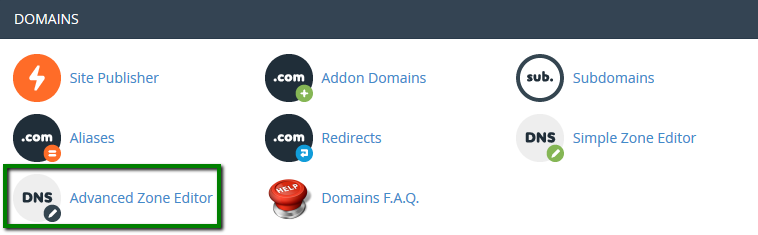
Use Edit option to update the IPs you have to 1.1.1.1: 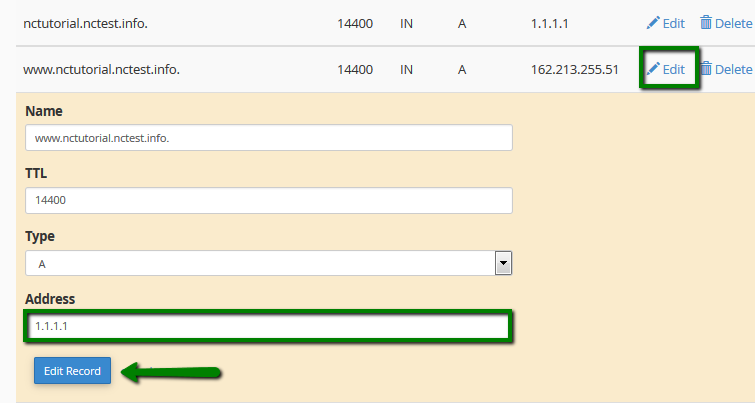
for cPanel x3 theme:
Navigate to Domains section > Advanced DNS Zone Editor menu: 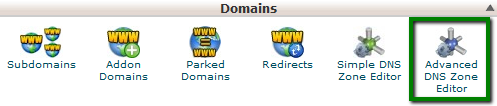
Use Edit option to update the IPs you have to 1.1.1.1: 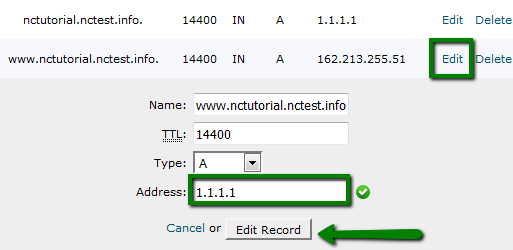
That's it!
Need any help? Contact our Helpdesk