To transfer a domain out of NityGity you should submit a transfer request with your new registrar. You should follow their instructions on the specifics of the process.
Before initiating the transfer make sure that the following applies to the domain:
- The domain is more than 60 days old;
- The domain was not transferred between registrars within the last 60 days;
- The domain is "Unlocked" for transfer ("Registrar Lock" is disabled);
- WhoisGuard is disabled;
- The domain is showing valid and up-to-date information for the Administrative and Registrant contacts in the WHOIS.
You can disable Registrar Lock and get auth code for your domain in the following way:
- Sign in to your NityGity account;
- Go to Domain List and click Manage next to the domain you want to transfer out:
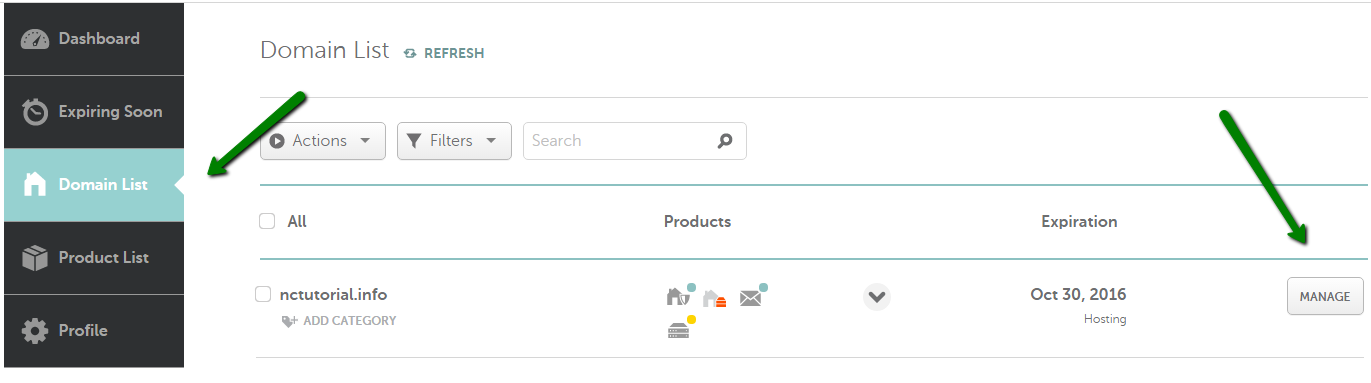
- Go to Sharing & Transfer tab:
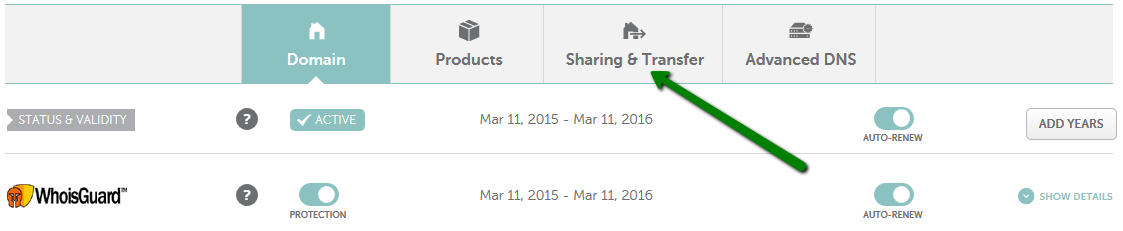
- In the Transfer Out section you would be able to unlock the domain as well as get its Auth Code (the code will be sent to the Registrant email address):
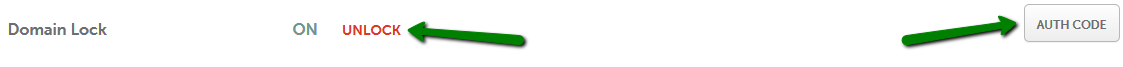
There you will also be prompted to enter the reason for transferring the domain name out. If you experience any problems, we will try to do our best to find a solution in your case.
After the transfer at the new registrar is initiated and the auth code is provided, the new registrar will send a transfer approval email to the Administrative email address listed in WHOIS. Once the transfer is approved, NityGity has 5 days to release your domain(s) as per ICANN Transfer policy.Transfer out of .CH, .ES, .FR, .LI, .PE, .SG domains:
The mentioned ccTLDs must be renewed a minimum of 12 days prior to the expiration date. Anything not renewed by this time goes into a redemption status and, if recoverable, will include an extra fee for recovery. Unfortunately, it is not possible to transfer out any domain that is in redemption state.