cPanel is currently in the process of x3 theme sunset. Since we strive to provide you with the up-to-date software, we have updated cPanel version on our servers as well, and all accounts are re-configured with paper_lantern theme.
Paper_lantern theme suggests not only an updated appearance, but a new-level performance and reliability as well as a number new handy tools. However, let’s get back to the new cPanel look. Currently you can choose between two styles – Basic and Retro.
Basic:
This is the result cPanel was going for, retaining the functionality we all used to but bringing a modern user interface: 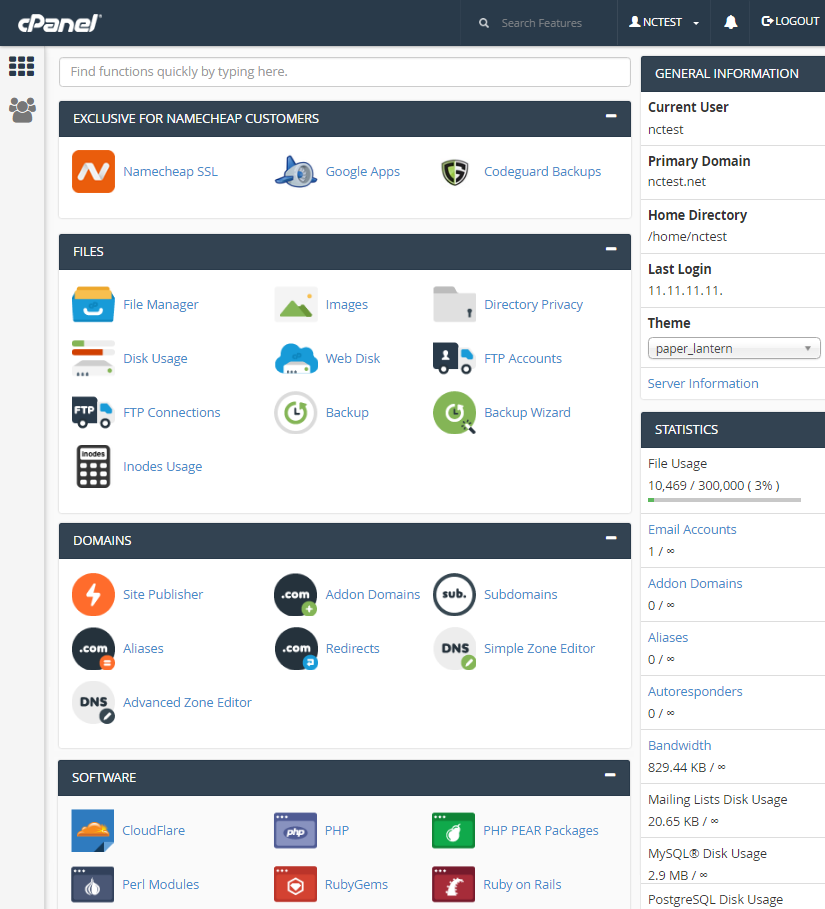
A definitely fresh look comparing to the legacy x3 theme that was the most popular one during the last 8 years. The new Basic style may be that thing many users were looking for – simple-clean, flat design, pretty icons and elegance appealing to the eyes. Nothing extra. Moreover, this layout will be a good solution for those using widescreen monitors and mobile devices for cPanel access.
Retro:
If you feel more comfortable with the old-school x3, feel free to use Retro style provided along with the upgraded cPanel version: 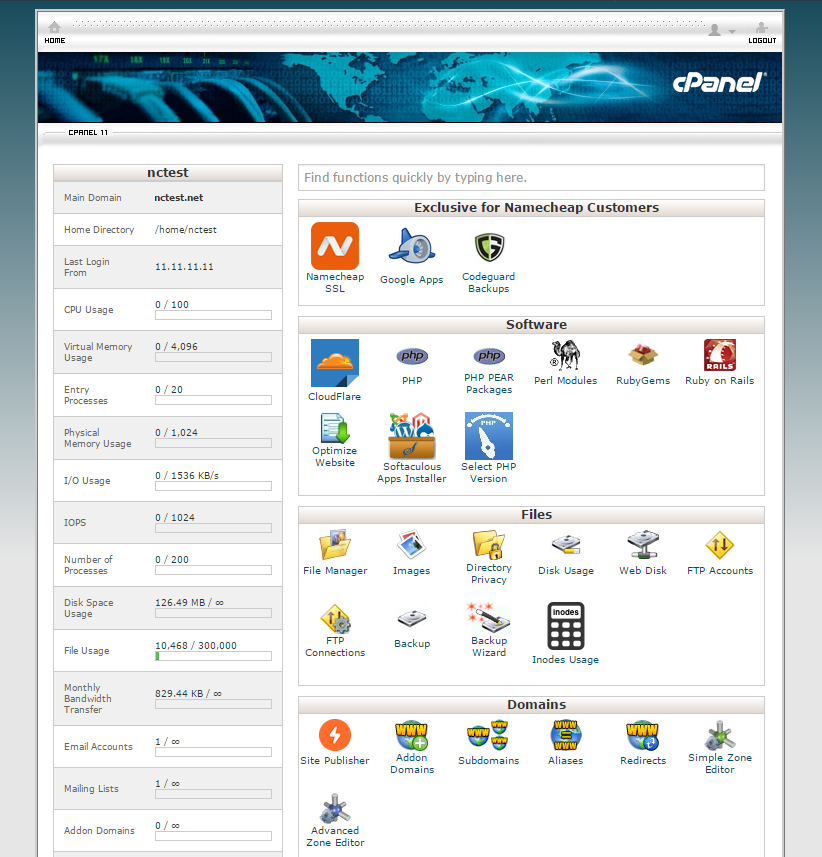
The whole interface and functionality supported by this style resemble well-known x3 theme.
However, keep in mind that Retro style is meant to ease the transition to Basic, and can be considered as a temporary option only. cPanel is planning to remove Retro style in the future.
So, if you are looking for a new user-experience and ready for changes, follow these steps to change your cPanel style:
1. Log in to your cPanel > Preferences section > Change Style menu: 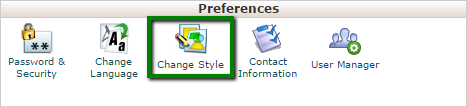
2. Here you can see two types of the available cPanel layout. Hit Apply to enable Basic style: 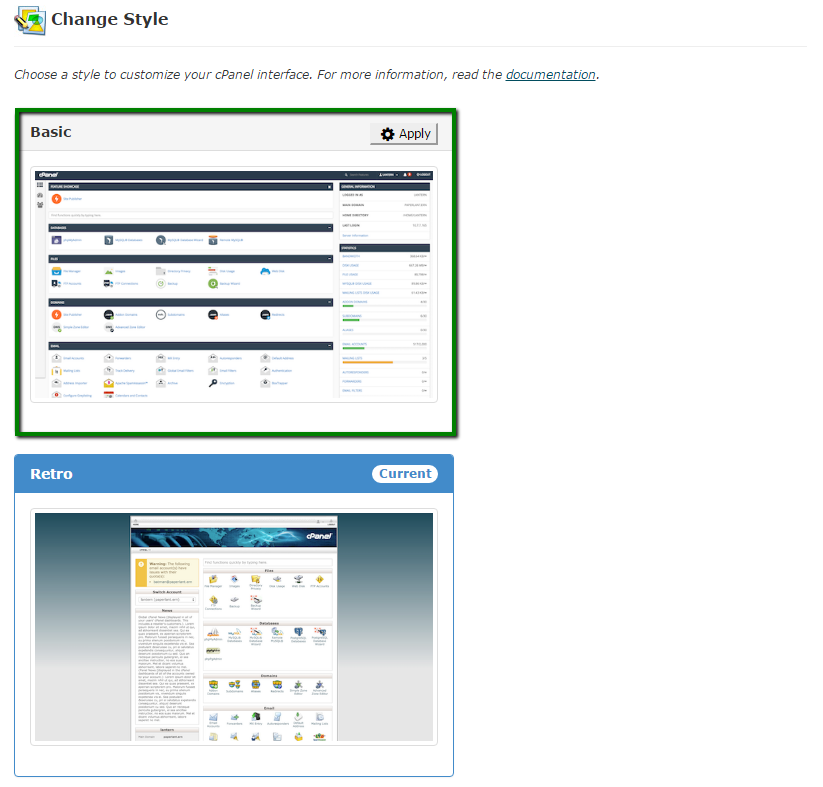
3. Once done, cPanel style will be updated automatically. If you wish to revert the changes and switch back to Retro style, navigate to Change Style menu: 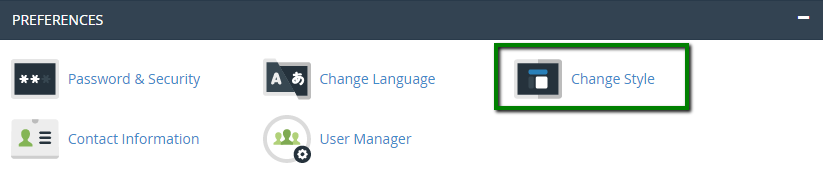
5. And again, you need to hit Apply to enable the needed style: 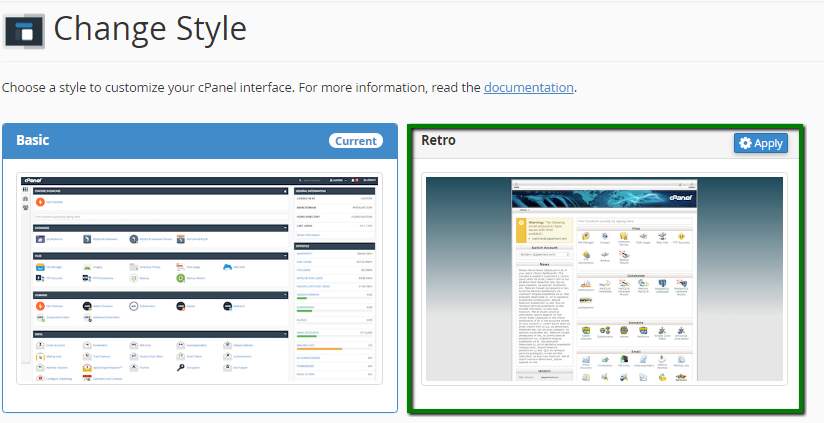
That's it!
Need any help? Contact our HelpDesk