What are PHP Loaders and what is their role?
As you may know, PHP files are plain text files that are not encrypted in any way, which basically means that if someone gains access to a PHP-based application or website, all the inner code structure will be available for modification. To prevent this, encoders were specifically designed to transform human-readable code into unreadable sophisticated byte code protected from unwanted interference and changes.
At the same time, PHP Loaders were designed to perform decryption of such secured files directly on the server, performing additional optimization during the deployment process. In simple words, PHP Loader is a PHP extension responsible for reading and executing PHP files encoded with a corresponding encoding product. A simplified presentation of the working principle of such products can be found below: 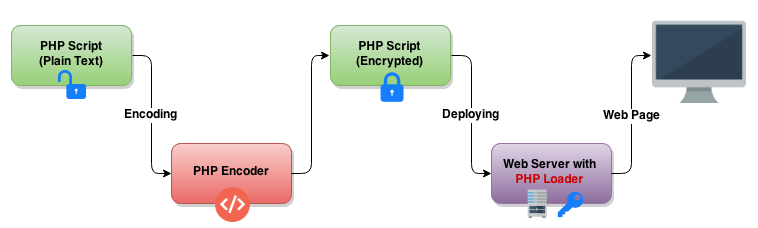
Currently, we provide three most popular PHP Loaders to decrypt protected applications on our shared servers: IonCube Loader, Zend Guard Loader and Source Guardian.
NOTE: Depending on the encoder used to encrypt the files, a corresponding PHP Loader should be chosen in order to run applications smoothly on our servers and prevent any incompatibility issues during the deployment process.
How can I enable PHP loaders:
for cPanel paper_lantern theme
for cPanel x3 theme
for Business SSD servers
for cPanel paper_lantern theme:
If you have a regular shared hosting account with us, follow the steps below:
1. Log into cPanel.
2. Go to the Software/Services section > select the PHP Version menu: 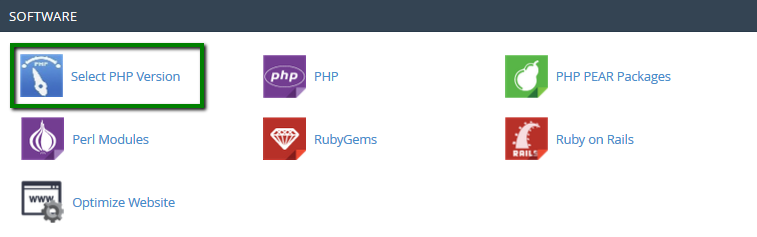
3. Enable the required loaders and Save the changes: 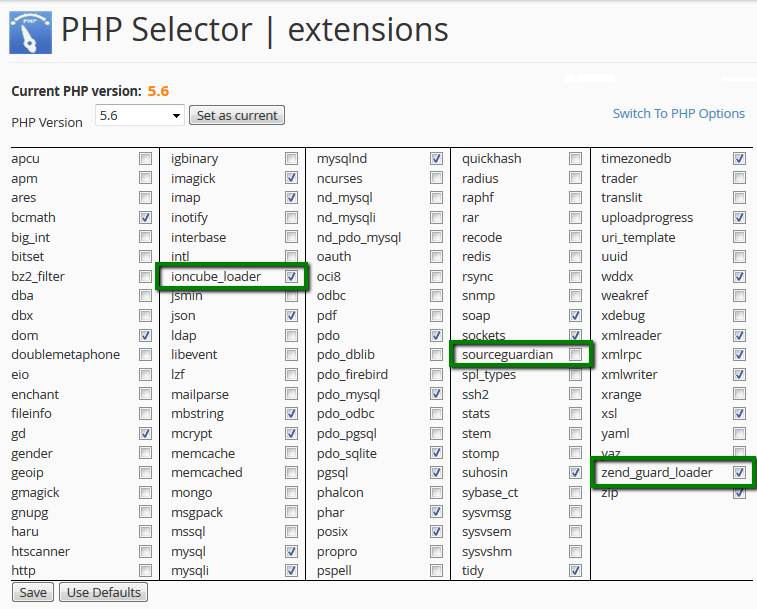
If you have a Business SSD hosting account, you will need to do the following:
1. Log into cPanel.
2. Click on PHP Tweaks menu in Exclusive for NityGity Customers section: 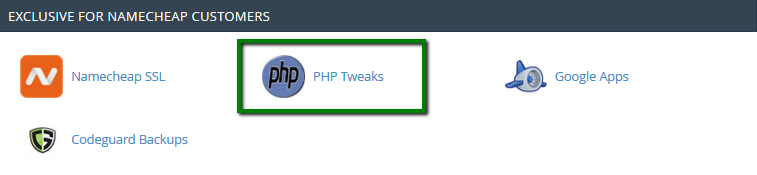
3. Choose the domain to perform changes for in Select Domain section and enable the required PHP Loader in PHP Loaders: 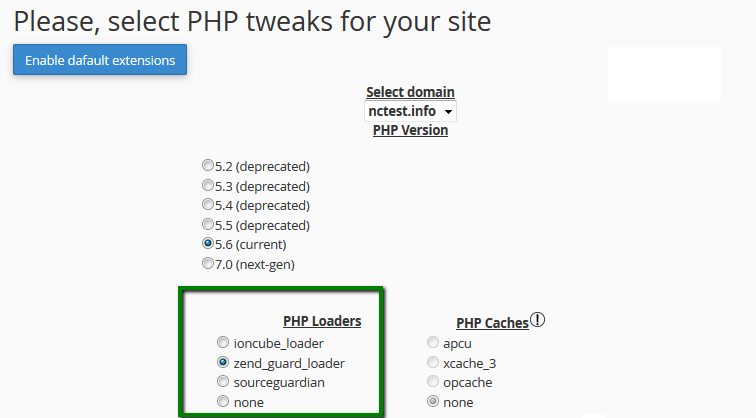
for cPanel x3 theme:
If you have a regular shared hosting account with us, follow the steps below:
1. Log into cPanel.
2. Go to the Software/Services section > select the PHP Version menu:

3. Enable the required loaders and Save the changes:
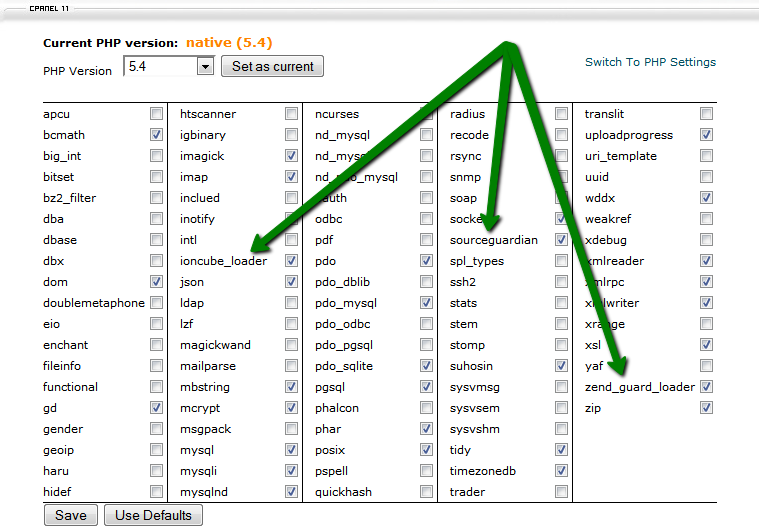
If you have a Business SSD hosting account, you will need to do the following:
1. Log into cPanel.
2. Click on the PHP Tweaks menu in the Exclusive for NityGity Customers section:

3. Choose the domain to perform changes for in the Select Domain section and select the required PHP Loader in PHP Loaders:
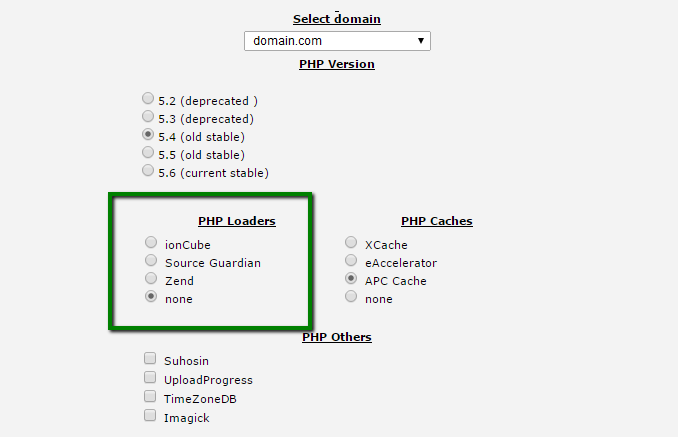
That's it!
Need any help? Contact our Helpdesk