In order to disable WhoisGuard for your domain, follow the instructions below:
1. Sign into your NityGity account.
2. Select Domain List from the left sidebar and click on the Manage button next to your domain: 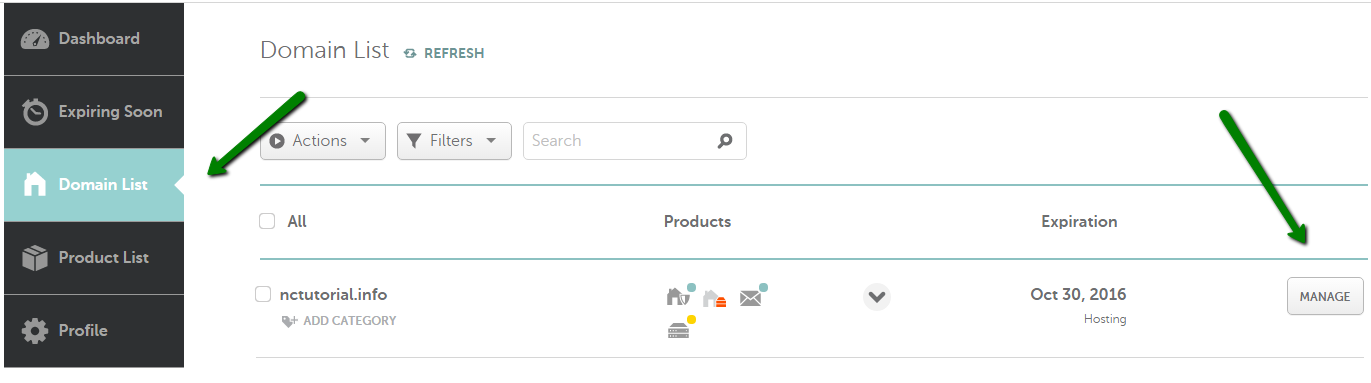
3. Toggle the Protection button next to WhoisGuard in order to disable it: 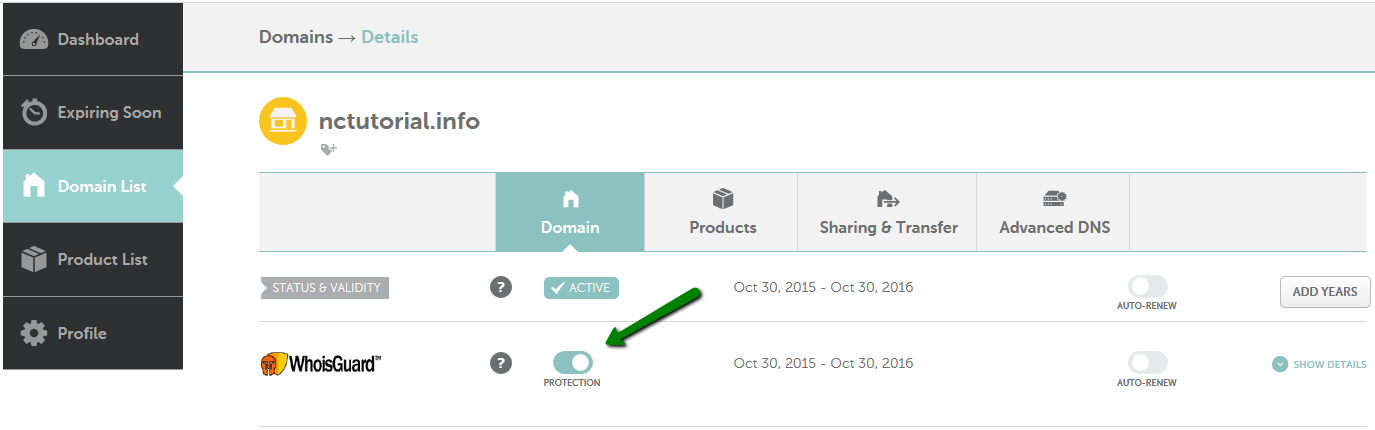
In case you don't have any WhoisGuard subscriptions associated with the domain, go to the WhoisGuard product page to purchase one.
That's it!
If you have any questions, feel free to contact our Support Team.