In order to change the email address where WhoisGuard forwards your email, follow the steps below:
1. Sign into your NityGity account.
2. Select Domain List from the left sidebar and click on the Manage button next to your domain: 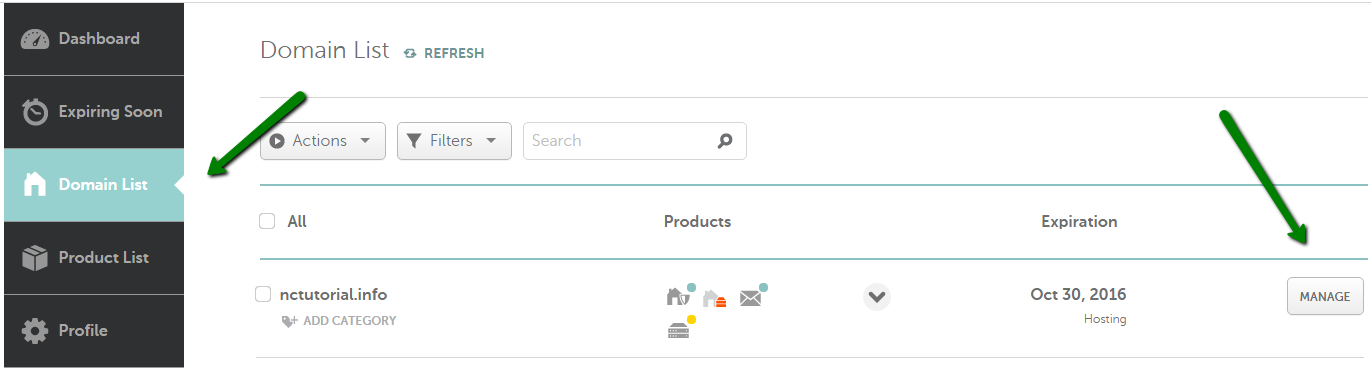
3. Click on the Show Details button and select the preferred option from the drop-down menu next to Forward to: 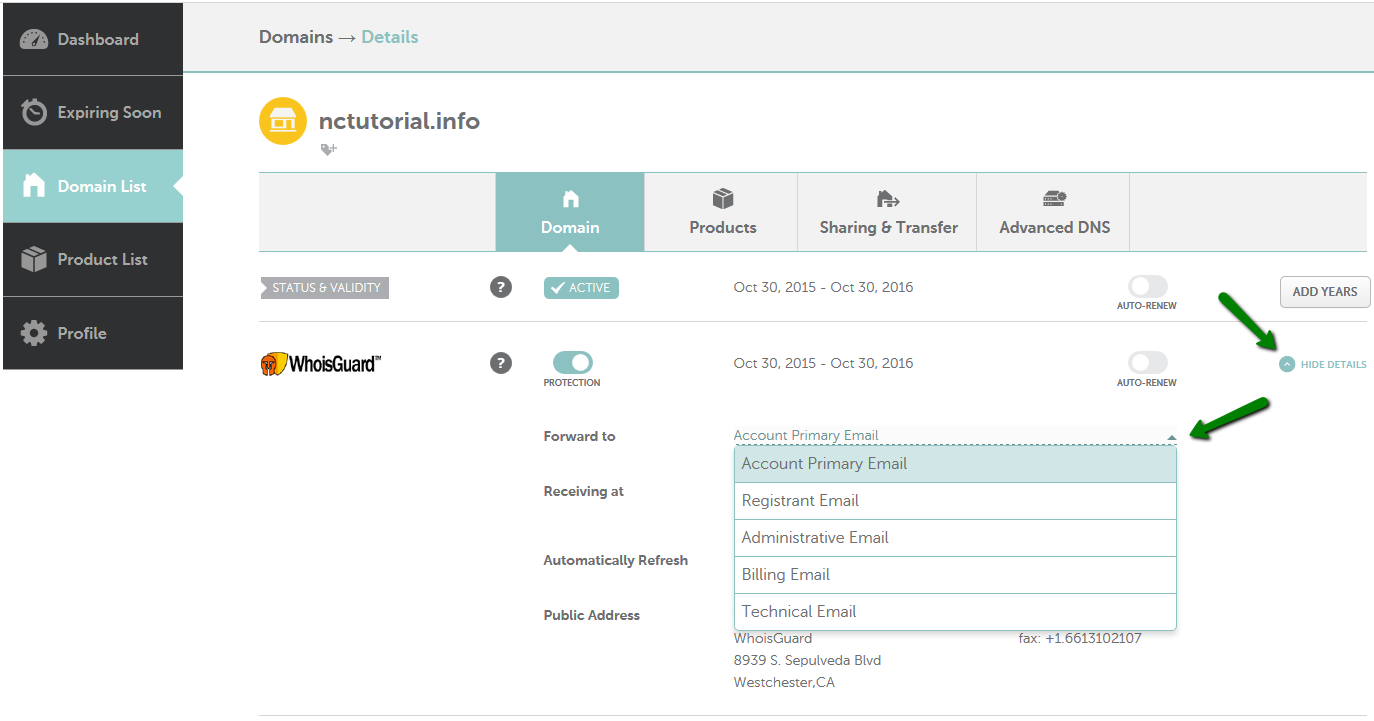
Note that if you change the main profile or domain contact email, the WhoisGuard Forwarding Email address will be updated automatically, and all new emails will be redirected to it.
That's it!
If you have any questions, feel free to contact our SupportTeam.