You can renew your domain at any time through your NityGity control panel. In order to renew your domain, please do the following:
1. Sign into your NityGity account. (The Sign In option is available in the top hat of the page).
2. Select Domain List from the left sidebar and click on the Manage button next to your domain:
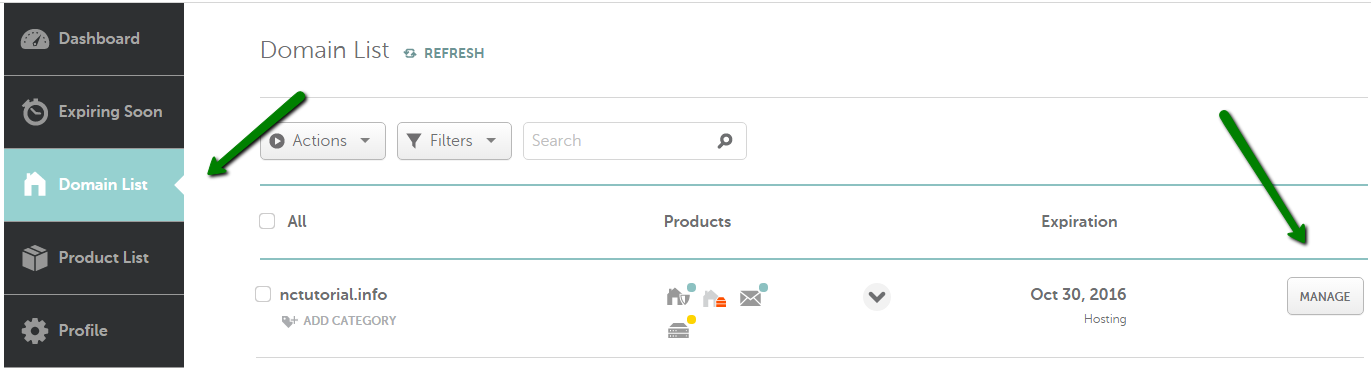
3. Find the Status&Validity section and click on the Add Years button for your domain:
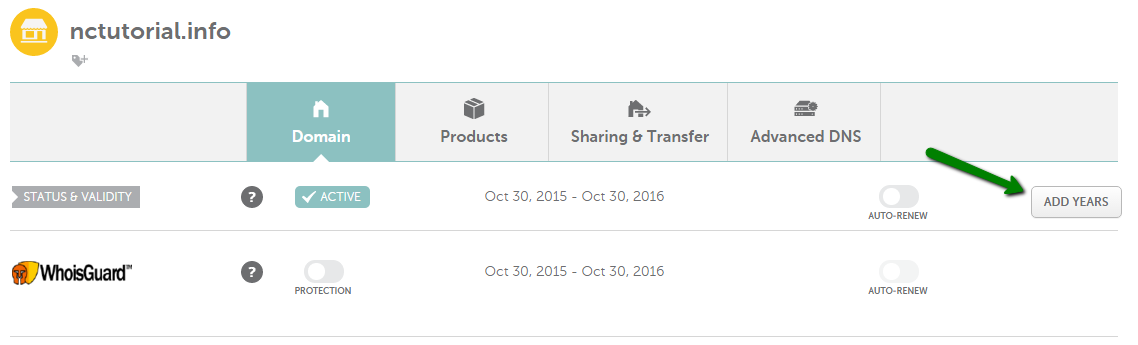
4. Select the number of years you wish to renew your domain for and proceed with the checkout:
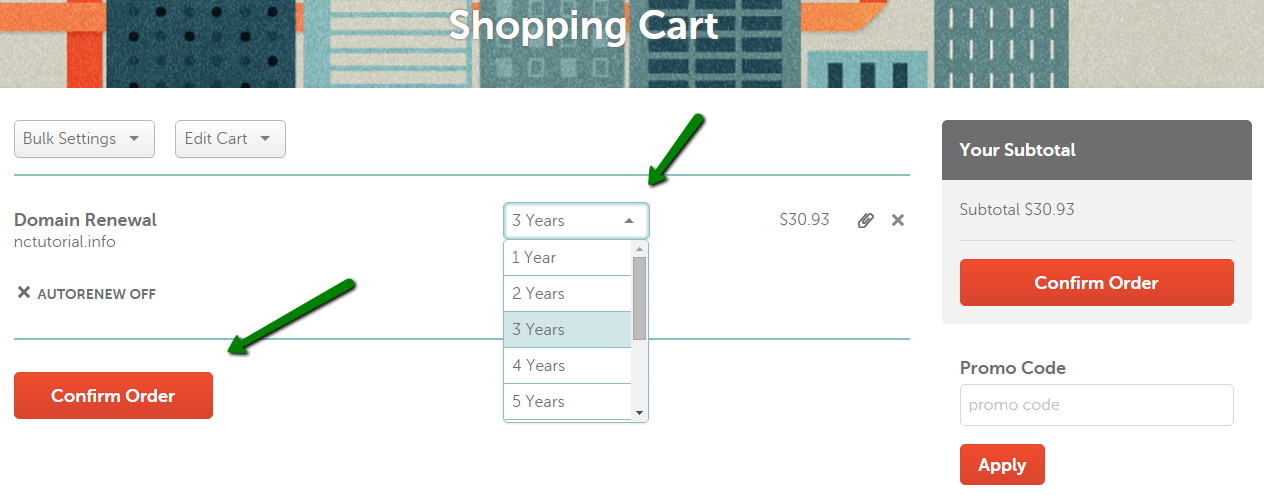
Also, it is possible to renew a domain from the Domain List section - just click on the caret for your domain and choose the Add Years button:
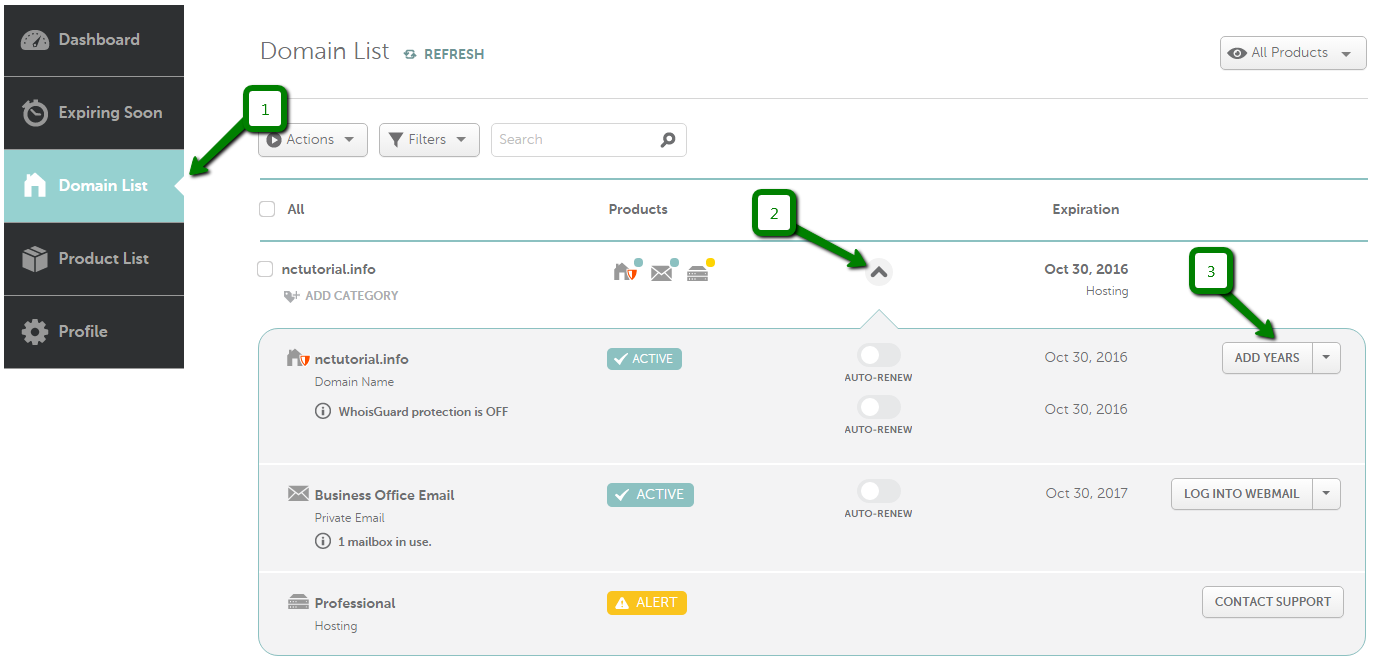
If the domain name is expiring within the next 30 days or less, the button Add Years will be changed to Renew:
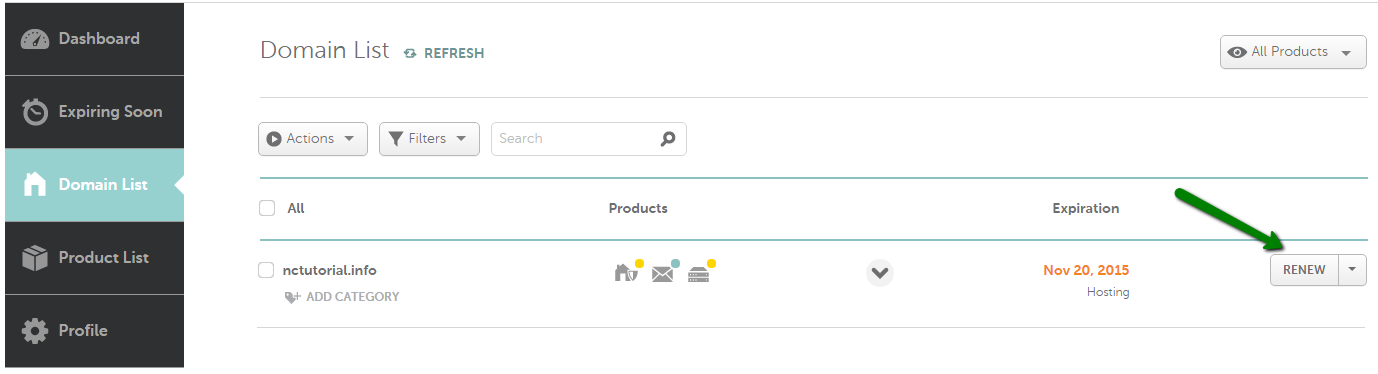
If your domain has already expired, and you would like to reactivate it, please refer to this article for more details.
That's it!
If you have any questions, feel free to contact our Support Team.