After the transfer is submitted and the correct Auth/EPP code entered, a Form of Authorization (Transfer Approval) email is sent from donotreply@name-services.com (or nity@nitygity.com) to the domain’s Administrative email address (as listed in WHOIS) within 8-12 hours.
The email should read as follows: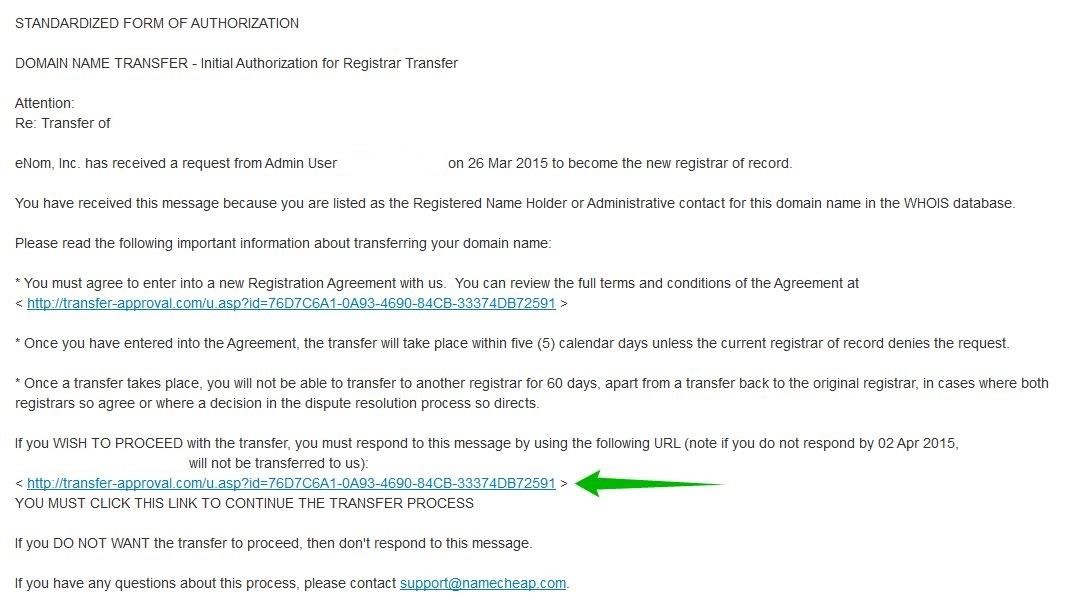
By clicking the link, you will be directed to the following submission form: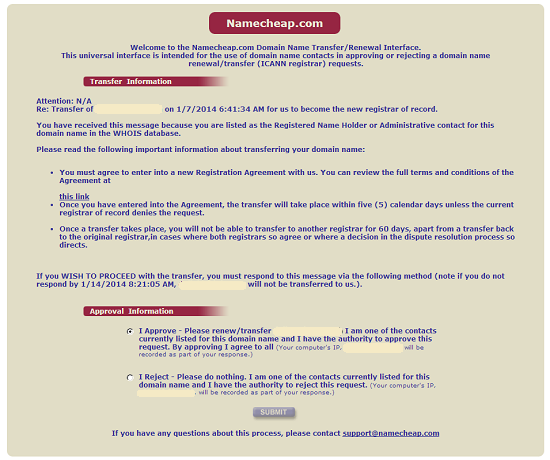
In the Approval Information section
- Select ‘I Approve’ if you wish to proceed with the transfer, or
- Select ‘I Reject’ if you do not wish to proceed with the transfer for any reason.
If the transfer is not approved within 7 days, it will be canceled automatically.
If you did not receive the Verification email please check that:
- WHOIS Privacy Protection features (such as Domains By Proxy or Private Registration) are disabled for your domain
; - The domain’s Administrative email address correct
- You are searching within the proper email account, including spam and junk mail folders.
Refund information
All NityGity transfers are risk-free. In case of transfer failure, a full refund will be issued to your NityGity account balance. This information can be found in your NityGity account Dashboard.Once all modifications are made and the domain name is prepared for transfer, you may resubmit the transfer at Domain - Transfers page and select ‘Account Funds’ as the payment method during checkout.
If you paid for the transfer with a credit card or PayPal and no longer wish to transfer your domain, our Support Team will gladly assist in refunding your payment to the appropriate service.